Have you ever looked at numbers displayed on a saltwater generator and wondered what they mean?
There are different numbers and readings for different brands and models. Brands and models like Hayward, AquaRite, Pentair, Zodia, Circupool, Astral, Ace, Goldline, and Jandy.
This article will help you understand what each of these values means and what to do in case you notice any discrepancies.

Article Contents
Common Saltwater Chlorine Generator Numbers
Here’s a list of common readings you’ll come across when operating the saltwater generator:
1. Average Salt Reading (ASR) or Salt
2. Temperature or Water Temperature
4. Cell Amperage or Amps
5. Desired Output (%P) or Power
1. Average Salt Reading (ASR)
When you power up your generator, often the display will show the average salt reading. Normally, the generator would display a default value of 3200, which is the amount of salt in the pool measured in parts per million (ppm).
The normal range for most pools is around 2500 to 3500 ppm, with the ideal value being 3200 ppm. This depends on your saltwater chlorine generator (SWG) model though.
If the salt reading goes below the normal range for your model, usually a “check salt” or “low salt” LED light will start flashing. This is an alarm that prompts you to add more salt to your pool to generate the required amount of chlorine.
If the reading is above the optimal salt range, the “High Salt” LED light will flash. In some models, the salt generator will turn off for protection. This means that the salt content entering the generator is too high and chlorine production is hindered due to salt overload.
You want to make sure the salt levels remain within the range or the ideal level to achieve optimal chlorine generation for your pool.
2. Temperature
Many models will have a temperature display. What is this for?
The temperature on an SWG isn’t the temperature of the salt cell or control panel, it’s the water temperature. Why is this important?
Because salt cells have a temperature range that is optimal for chlorine production. Many models reduce the chlorine output or switch off completely when the water temperature is too low.
For more information on SWG temperatures, we have an article that explains the lowest temperatures salt cells work at.
If the values seem unusually low, then probably your temperature readings are set to degrees Celsius. This also means your readings are calibrated in the metric system.
Most models will display in both imperial or metric.
3. Cell Voltage
This value is not as important, some SWG will display this. It’s the voltage going to the saltwater cell. The normal voltage range is 22V to 32V but differs from model to model.
If the voltage is outside of this range, there may be a problem with the salt cell or the salt level in the pool. Check the salt level in the pool is correct and also check if the salt cell needs cleaning. While you’re cleaning the cell, check it for wear and tear.
4. Cell Amperage
The cell amperage is another number that is sometimes on a saltwater generator display screen. It’s a measure of the amount of electric current entering your salt cell.
Now, the amperage readings differ depending on the type of cell you’re using. There are four different kinds of cells; T-Cell 3, T-Cell 5, T-Cell 9, and T-Cell 15.
Each cell is a different size, and each may have its own amperage reading.
If the cell current (or amps) is higher than usual, it’s an indication that something isn’t right with the system. Check the salt levels as a low salt level can mean an increased current.
The next thing to check is the condition of the salt cell. It may need cleaning or be damaged.

5. Desired Output (%P) or Power
The power level of the cell determines how much chlorine is generated in the pool. It’s usually measured as a percentage of the SWG total output. And in English that means if your saltwater generator can produce 3.5 ounces (100 g) of chlorine per day at 100% power, then set it to 50% power will decrease that by half. Down to 1.75 ounces (50 g) per day.
You can set it based on your preference depending on the amount of Chlorine you want to be generated.
Simply turn the knob to the right (increasing) or to the left (decreasing) to set your desired output.
Check our article What Percentage to Set Salt Chlorine Generator (Answered!) for a step-by-step guide on how to set a chlorine saltwater generator percentage.
6. Instant Salt Reading (ISR)
The instant salt reading measures the amount of salt in the water at that moment. It’s an immediate reading, not like the average salt reading which is an average salt level over a set period of time.
It normally displays as a negative number.
It’s worth noting that often these readings aren’t very accurate. I’d recommend you properly test your pool water to get an accurate reading before making any adjustments to the power level of your chlorine generator.
This reading only appears when your pump is running a chlorine generation cycle. When the generator is off, the reading will return 0 ppm.
In case your reading appears as 3.1, rather than 3100, it means your salt reading is set at parts per billion (ppb).
Related Reading: Why Are My Saltwater Chlorine Generator Warning Lights On (solved!)