I remember when I just installed my saltwater chlorine generator. I couldn’t understand what those warning lights meant and the user’s guide doesn’t tell you the entire story either. So trust me when I say you aren’t alone. But not to worry, this post reveals what the saltwater generator warning lights mean and what to do if they come on. Let’s dive in.
Article Contents
What Are Salt Cell Lights?
Saltwater generators usually have a bunch of lights on them. The lights are indicators that let the user know that something is not right with the pool or the salt cell. The common lights are:
- Cold Water
- Low Flow
- High Salt
- Low Salt
- Salt
- Check Cell
- Low Temperature
- High Temperature
Now, let’s find out what these lights mean.
What Do Salt Water Generator Warning Lights Mean?
There are different reasons for the chlorine generator (aka chlorinator) lights to come on. It could be a weak water flow, low or high salt levels, faulty cell chlorinator, or any other problem that has caused one of these lights to come on.
Every salt cell brand including Astral, Hayward, Pentair, Ace, Goldline, Aquarite, and Circupool all have chlorine generator warning lights on the control panel. They vary in what they’re called, from brand to brand, but usually mean more or less mean the same thing.

1) Cold Water Warning Light
On salt cell systems, the “COLD” warning is usually displayed on the control panel’s display screen when the pool water temperature is too low for the chlorinator to work or produce chlorine.
Most salt water chlorine generators either shut down or greatly reduce the chlorine output in cold water temperatures. This is because it becomes harder to turn the salt into chlorine when it’s cold as the conductivity of the salt will have been affected.
When this happens, the salt cell is more susceptible to damage.
Also, the cold water temperature can cause freeze damage in the salt cell equipment. So when the water temperature gets too cold, the “COLD” light will come on telling you to check the water temperature.
The ideal pool water temperature for salt cells is 60°F (15.5°C) or higher. If you want to check the lowest temperature your salt cell works at, check our article:
Lowest Temperatures Salt Water Generator Cells Work At
Keep reading for what to do if the cold water light comes on.
2) Flow Warning Light
The flow warning indicator on a chlorinator (chlorine generator) is usually a red flashing light on the control panel. This warning can also be displayed as “FLOW” or “FLO” on the chlorinator’s LCD screen. This warning tells you when there is a weak water flow through the salt cell.
Salt cells need sufficient water flow to generate chlorine for the pool. The water flow in the salt cell is monitored by the flow sensor. Keep reading for what to do if this light comes on.
3) High Salt Warning Light
The “high salt” warning is usually an orange flashing or red flashing on the control panel. If your control panel doesn’t have lights, it may be displayed on the LCD screen.
When this indicator comes on, it means there are high salt levels in the pool. This means that you have added too much pool salt.
Each chlorine generator will have a recommended level of salinity. Usually the highest recommended range for salt levels in pools is 5000 ppm (parts per million).
If the salinity level is higher than the recommended levels, the salt system will display a high salt warning. Keep reading for what to do if the salt levels are too high.
4) Low Salt Warning Light
The low salt warning light is also indicated on the chlorinator control panel. Sometimes, the saltwater generator control panel uses the same light for low and high salt levels.
A low salt warning tells you that the salt level in the pool is too low for the chlorinator to generate chlorine. Usually, the low light warning comes on when the salt level is below 2000 ppm and 3500 ppm.

If the salt cell is operating with a low salt level, it means the chlorine output will be reduced. This will lead to improper sanitization and murky pool water if left unchecked.
5) Check Cell Light
The check cell warning is usually a light located on the saltwater chlorine generator control panel or it could be shown on the control panel LCD screen or display.
This error light or warning comes on whenever there is something wrong with the salt cell. In most cases, this warning light indicates a faulty salt cell. Or it could be an indication of a clogged salt cell.

Read on to find out what to do if the check cell light comes on.
6) Salt Cell Overload Warning Light
This warning light is red and it is usually accompanied by a loud beeping noise. When this light comes on, it indicates that the salt cell is experiencing an overload and needs to power off automatically. This is usually caused by a high salt reading or a problem with the salt cell electrode plates.
So now you know what these salt cell warning lights mean. Next, let’s check out what to do when these lights come on.
What To Do If Salt Cell Warning Lights Come On
Here is a quick guide on what to do when chlorinator warning lights come on.
| Warning Light | What It Means | What To Do |
| Cold water “COLD” | The pool water temperature is too low, usually below 60°F (15.5°C). | Install a pool heater or turn off and take out the salt cell. You’ll need to manually add chlorine. Check the sensor is working correctly. |
| Flow “FLO” | There is low water flow through the salt cell. | Increase the water level, clean the pool baskets and filter. Increase the pool pump RPM (if using variable speed). Check the flow sensor is working correctly. |
| Low Salt | Low salt levels in the pool | Increase the salt level to recommended levels. |
| High Salt | Too much salt in the pool | Dilute the pool water to reach recommended salinity levels. |
| Check Cell | Salt cell system malfunction or damage | Repair, clean or replace salt cell. |
| Salt cell overload | Too much salt or faulty salt cell electrodes. | Check salt level and repair, clean or replace damaged electrodes. |
Let’s go into more detail.
1) What To Do If “COLD WATER” Warning light Is On
When the “COLD” sign comes on, the first thing to do is to turn off the salt cell chlorinator. Then unplug it and take it out of the water. If the weather temperature is below 35°F (1.6°C), it’s advised to close your pool for the winter and pack up the salt system. Reopen your pool when the temperature gets above 60°F (15.5°C).
But if the outside air temperature is between 40°F (4.4°C) and 60°F (15.5°C), you could install a pool heater before the salt cell so you can continue to run your chlorine generator. It will however be expensive to run a pool heater when temperatures are low.
The other option is to manually add chlorine to the pool to keep it sanitized. As the water temperature lowers, you will need far less chlorine to maintain a clean pool.
You should also know that salt cells are designed with a temperature sensor that either shuts off the entire salt system or greatly reduces the chlorine output when the water temperature gets too low for the system to function, usually below 60°F (15.5°C).
2) What To Do When The “Flow” Light Comes on.
Since the problem is with the water flow, the first thing to do is to turn off the pool pump. Then check the water level at the skimmer opening. A low water level can cause reduced or no water flow.
The ideal water level should be above or at the midpoint of the skimmer door. If the water level is below the skimmer, you need to top-up the pool water.
Also, check and clean the pump strainer basket and the skimmer basket. If any of these is clogged, it will restrict water flow. You should also check and clean the filter.
If you have a variable speed pump, it’s possible the speed is set too low. Increase the gallons per minute (GPM) or RPMs to increase the water flow. This may be all that’s needed to fix the “Flow” light.
If all seems fine and the flow warning is still being displayed, the reason might be a faulty flow sensor. Try replacing it.
3) What To Do If “High Salt” Warning Is On
When the high salt warning is on, you first need to test the pool water salt levels. You can do that by using a test strip.
Check your chlorine generator’s manual for the correct salt level. It’s usually 2500 to 4000 ppm. If the salt level is too high, you’ll need to dilute it by adding some fresh water to your pool. You may need to drain the water level a little if you can’t fit any extra water in.
Here’s a full article explaining what to do if your pool salt level is too high:
How To Lower High Salt Level in Pool (Too Much Salt)
If you do add water to your pool to lower the salt level, you’ll need to test the rest of the chemicals and make adjustments. Not sure on the proper order to add pool chemicals?
Check out our article:
What Order Should You Add Pool Chemicals? (Answered!)
4) What To Do If “Low Salt” Warning Is On
You should test the salt level first. The warning might be a glitch so test the salt levels first to sure the salt is low. If this is the case, you’ll need to add more salt to the pool.
To do this, you’ll need to purchase a bag of pool salt. Then add the right amount of salt to the pool. The right salt level for most salt water pools is between 2500 and 4000 ppm. But check the saltwater generator instruction manual to be sure.
After you add the salt, leave the pump on for at least 12 hours to circulate the water. Then retest the water for salinity. If the salt levels are correct, the “low salt” warning light should go off.
5) What To Do If “Check Cell” Light Is On
When the check cell warning light is on, you’ll need to first turn off the salt cell. Then check if it’s clogged or dirty. If it’s clogged, you’ll need to clean it.
You can do this by soaking the salt cell in a salt cell cleaner like this:
- Prevents calcium buildup, extending the life of salt cells
- Specifically designed for saltwater pools
- Protects pool walls & equipment from calcium & scale
Some salt cells like Aquarite chlorinators also display a check cell warning when the low salt level is below 2700 ppm. If you have such models, you’ll need to up the salt level.
If the salt cell appears to be fine but the check cell light is still on, it might just be a glitch in the system. You can fix this by resetting the salt cell system or by holding the power or diagnostic button for 3 seconds to reboot the system. Damaged salt cells should be replaced.
6) What To Do If The Salt Cell Overload Warning Is On
The overload warning and beeping sound are usually caused by a high salt level. So test the salt levels in the pool first. If this is the problem, you can dilute the pool water.
The overload warning can also be caused by damaged or separated salt cell electrodes. If the electrodes are clogged by calcium build-up, the overload warning will also come on. So inspect the electrodes and replace the damaged parts.
Final Thoughts
Overall, a salt cell warning light is nothing to panic about. It’s your chlorinator’s way of telling you something is not right. So when the warning light comes on, find out what it means and follow the steps above to fix the problem. Any electrical fault should be left to an electrician.
So there you have it. If you liked this post, ensure to check out others like it on this website for more pool tips.


My cell light is red
What could be the problem ?
Thanx
It depends on your model of saltwater generator as to what the lights mean. Check the model number and google what the lights mean first of all. If the Cell light is on, it could mean that the cell needs cleaning or replacing. It could also mean there isn’t enough water flow or the flow sensor isn’t working. Start by checking the cell for calcium build up and clean it if there is a lot. Check if the return jets pressure seems normal by putting your hand in front of them. Failing that, try replacing the cell.