Cleaning your pool after experiencing a storm or flood can seem an overwhelming task.
So why and what’s the quickest and easiest way to clean your pool after a storm? Is your pool at risk of an overflow during a storm or flood? How do you deal with pool overflow?
The answers to these questions and more will be revealed in this post. So let’s dive in.

Article Contents
What Happens To a Pool During a Storm or Flood?
During a storm or flood, the pool is exposed to a host of pollutants including mud, grass clippings, microorganisms, and waste.
These pollutants travel with the flood water runoff into the pool causing an accumulation of contaminants in the water.
This accumulation leads to several problems for the pool including strained pool equipment, dirt or mud on the bottom of the pool, ineffective pool sanitizers, and staining on the pool walls.
During a storm or flood, the pool is also at a higher risk of pool overflow. This is when the water in the pool is more than the maximum capacity of the pool.
With all the contaminants and extra water in the pool, you shouldn’t leave it unchecked because they can damage the pool equipment and make it much harder to clean up the pool.
But pool equipment damage is just one of the risks associated with leaving the pool uncleaned after a flood or storm.
Let’s check out other reasons you should clean the pool after a flood or storm.
Why Should You Clean a Pool After a Storm or Flood?
You should clean your pool after experiencing a flood or storm to get rid of the pollutants inside the pool. During a storm, the flood water picks up decayed organic matter and pollutants, including animal waste. All of these contaminants travel with the flood water into the pool.
If the pool isn’t cleaned after, these contaminants will accumulate and settle at the bottom of the pool and that’s not the worst part.
When the pool isn’t cleaned after a flood or storm, these pollutants are allowed to solidify, attach to the pool walls, and become very difficult to remove.
The longer the pool is left uncleaned after a flood, the harder it becomes to remove the contaminants in the pool.
Your pool is also at risk of further algae and bacteria growth. The chemical levels will likely be out of whack after a flood or storm.
Let’s check out other dangers of leaving a pool dirty after a storm or flood.
Clogged Pool Filters
The filters in the pool are responsible for trapping foreign objects that fall into the pool water.
During a flood, the pool filters trap contaminants that get introduced into the pool. But as the pool filter continues to do this, it will eventually get clogged due to the increased level of contaminants in the pool.
When the filters get clogged, pressure builds in the filtration system, which puts extra strain on the pool’s pump and pipes. It can also affect the flow.
Related Reading: Pool Filter Quickly Clogging Up (within days or hours)
Murky Pool Water
Of course. If you don’t clean a pool after a flood, the pool water will become brown and murky. The murkiness is caused by mud and soil that travel with the flood water into the pool. You may also have extra metals and minerals in the water which can cause brown, cloudy or milky pool water.
Water-borne Infections and Illnesses
During a flood, organisms like worms, tadpoles, and algae hitch a ride in the floodwater from nearby gutters and ponds. If the floodwater gets into the pool, these organisms get introduced into the pool too.
Sharing the pool with these organisms can result in health problems including nausea, ear infection, swimmer’s eye, and skin irritation.
Ineffective Pool Chemicals
The increased level of pollutants in the pool will render the pool chemicals like chlorine ineffective or at least reduce its potency.
This is because the pollutants inside the pool after a flood will be too much for the previous dosage of chlorine to handle.
In most cases, you’ll have to shock the pool after a flood to increase the free chlorine to a level where it can destroy the contaminants.
Now that you know the dangers of leaving a pool dirty, let’s take a closer look at how to clean the pool after a storm or flood.

How To Clean a Pool After a Storm or Flood
This guide will provide you with everything you need to know about cleaning your pool after a flood or storm.
Tip: NEVER DRAIN YOUR POOL.
Draining a pool completely will put the pool equipment at risk of damage that can cost a fortune to repair or replace.
While it is okay to partially drain a pool to get rid of pollutants in the water, completely draining a pool should be left to the experts.
We are ready when you are. You are? Great. Let’s get to work.
Supplies Needed to Clean Pool
Let’s move on with our task – Cleaning the pool after a flood or storm.
1. Inspect The Pool Equipment For Damage
The pool equipment and electrical components of the pool might have been damaged by the storm. If any of the pool equipment or electrical components are damaged, call a professional to fix it first.
This will prevent extra damages and accidents while you try to clean the pool.
2. Skim Floating Debris Out Of The Pool
Most of the contaminants introduced into the pool during a flood will sink to the bottom of the pool. But some others will float in the water.
Start by cleaning the pool surroundings, so the wind doesn’t blow any more debris into the pool. You don’t want to do all that work only to have the wind mess it all up again.
Floating debris can be easily picked out using a pool leaf skim net. This helps to reduce the contaminants in the pool so the calcium hypochlorite (pool shock) can be more effective when added.
3. Test The Water Chemistry
While cleaning a pool after a flood, you will be required to add a few chemicals into the pool water.
You need to know the water chemistry levels in the pool first, so you can know the right amount of pool chemicals to add into the pool.
The pool pH level should be between 7.4 and 7.6. The ideal pool alkalinity should be between 80 ppm and 120 ppm, with 100 ppm being the sweet spot and chlorine should be 1 to 3 ppm.
Here’s a high quality pool testing kit:

All of these levels can be tested using pool test strips. When the water chemistry is balanced, you should….
Here’s a pool testing strip kit:

Related Reading: 3 Popular Ways to Test Your Swimming Pool Water
4. Take Out and Clean The Pool Filters
After a flood or storm, the pool filters are guaranteed to be clogged by debris and contaminants that got into the pool with the floodwater.
To successfully clean the pool after a storm, you need the pool filters to be as clean and free as possible.
Cartridge Filters: take out the filters and soak them in filter cleaner for a few minutes. Then use a soft brush to scrub the filter elements to get rid of any item in there. When the filters are clean, put them back.
Damaged filters should be replaced.
Here’s a pool cartridge filter cleaner:

DE Filters and Sand Filters: Backwash these filters to remove contaminants. You’ll need to top up the DE too.

5. Scrub The Pool Walls
When there are contaminants in the pool, the pool walls may be stained. Use a pool brush to scrub the pool walls. As you scrub, the contaminants fall into the water where they can either be scooped out, trapped by the filters, or destroyed by the calcium hypochlorite shock.
It will be very difficult to get to the bottom of the pool where mud and soil will have settled. To get rid of the mud, you can skim, vacuum, or partially drain the pool.
When you vacuum, make sure you set the multiport valve to the “waste” setting.
You can learn more about removing mud from the bottom of the pool here:
How to Clean a Pool Full of Mud or Dirt (Quickly)
6. Shock The Pool With Calcium Hypochlorite
The next step is to shock the pool. You knew this was coming.
When the walls have been properly scrubbed and the dirt and mud removed, you should measure and add the required amount of calcium hypochlorite to the pool water.
Usually, you need 3 pounds of calcium hypochlorite per 10,000 gallons of water. But if the pool looks really nasty or smells foul, then you need to double the dosage.
This means you’ll need about 6 pounds of calcium hypochlorite per 10,000 gallons of water.
Calcium hypochlorite shock treatment:

7. Run The Pool’s Pump
After adding the pool shock, run the pool pump for at least 24-48 hours.
The reason for running the pool’s pump is to ensure the pool shock is fully dispersed in every corner of the pool. And you want to keep filtering out any contaminants to clear up that water.
8. Add Water Clarifier to The Pool
It’s possible after shocking to notice that the pool looks cloudy or unclear. This is caused by tiny particles floating in the water.
These particles are too small for the pool filters to trap.
The water clarifier added will bind these tiny particles together making them bigger and easier to filter out.
Here’s a water clarifier:

9. Skim The Floating Debris Again
By now your pool should be starting to look clean and clear again.
You want to keep filtering the water after adding clarify. The tiny particles that have bonded should be filtered out.
10. Retest The Water Chemistry
The repeated scrubbing and adding of chemicals to the pool water may have altered the water chemistry levels.
So retest them when the pool is clear and adjust the levels as required.
11. Clean The Pool Filters Again
The first time the pool filters were cleaned was to get rid of contaminants that the filter trapped. However, after cleaning and shocking the pool, the contaminants broken down and destroyed would have been trapped by the filters.
So the second cleaning is required to get rid of contaminants that the filters trapped while shocking and further cleaning the pool.
Vacate The Pool For 48 Hours
When the water is clean and the water chemistry is within the required level, then you have successfully cleaned your pool after the flood.
But you can’t swim in it just yet. Vacate the pool for at least 48 hours. Then test for the chlorine level. When the chlorine is below 5 ppm, you can swim.
Aside from contaminants, another thing that affects pools during a storm or flood is pool overflow.
Let’s check out what it means.
Prevent Overflow During A Flood or Storm
With all the rain and water runoff entering your pool during a flood, it’s likely to overflow. This is not desirable.
The best thing you can do is to partially drain your pool during a storm or before the storm. You don’t need to drain it too much, but take out as much water as you expect to enter the pool. Make sure you don’t run your pool filter if it is below the level of the skimmer.
Learn more about what happens when pools overflow:
What Happens When a Pool Overflows? Is it OK? (Answered!)
Final Thoughts
Overall, cleaning up a pool can be difficult during and after a flood or storm. Just take your time and follow the steps and the pool will look great again. Most importantly, do not swim in it until the chemical levels are in the acceptable range and the water looks clear again.