You’re new to pools and know you need to use the valve on top of the filter. But it’s a complicated-looking valve with loads of settings. Where’s the simple on/off switch? There are several different settings to choose from, so how do you know which position to choose and when?
The “filter” setting on a multiport pool filter valve is for filtering the pool’s water and is the main setting. “Backwash” and “rinse” positions are used when backwashing the filter, and the “waste” position is used to drain water or vacuum a dirty pool. There are less used positions such as “winterize“, “recirculate” and “close“, for other specialized tasks.
All these settings and positions play an important role in maintaining your pool’s health and day-to-day function, but knowing when each one is needed will make your life easier and your pool happier.
Article Contents
What is a Multiport Pool Filter Valve?
Multiport valves (MPVs) are usually found on pools with a sand or DE (Diatomaceous Earth) filter. These valves contain several ports that changes the direction of the water in multiple directions to perform different functions.
Knowing which setting to use can be a pain so let this guide help ease your pool valve worries.
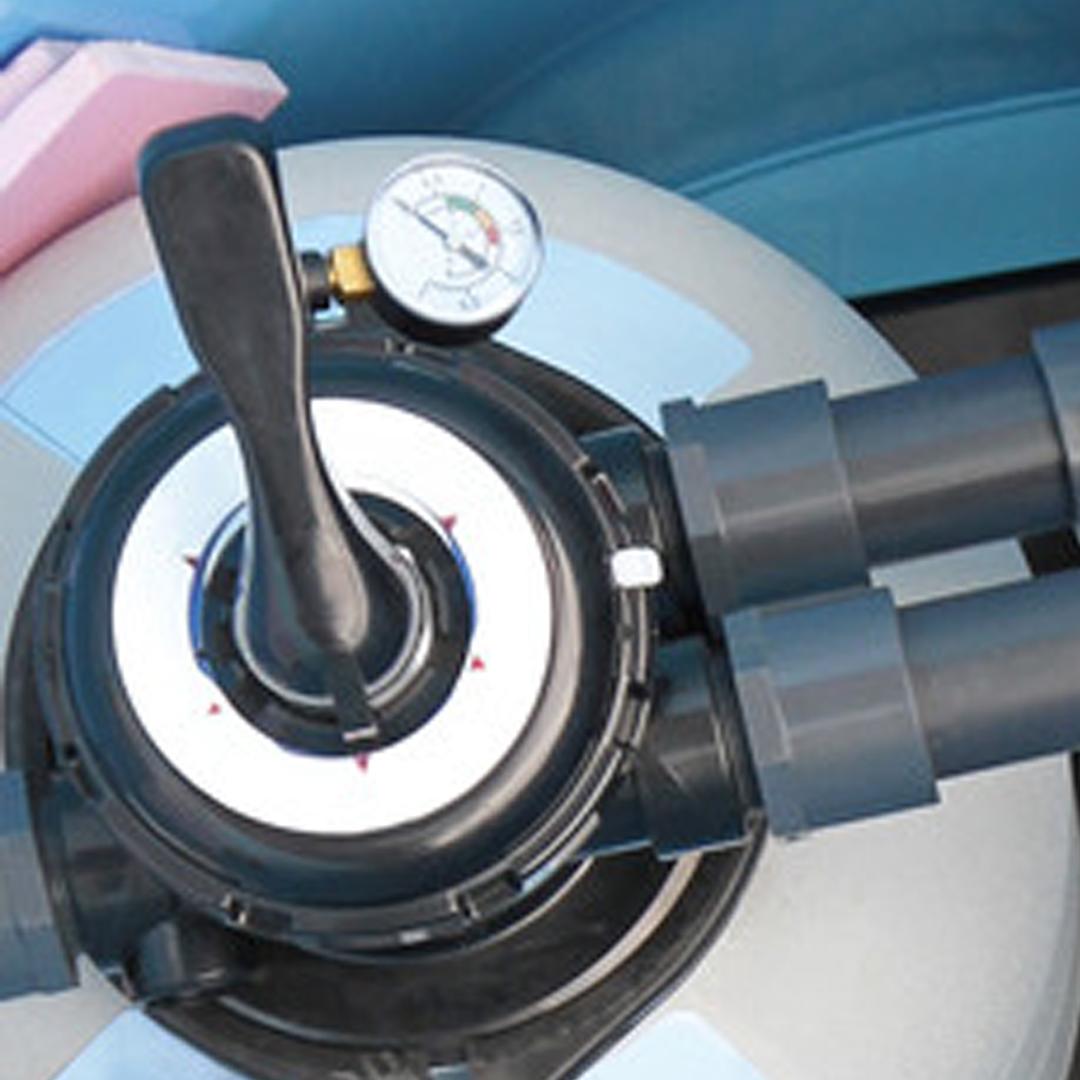
Multiport Valve Pool Filter
What Are the Different Valve Settings?
The range of settings on a multiport pool valve is there to make the most of your pool and to properly maintain it. These seven settings are explained below, so read on and become more confident using your MPV.
- Filter
- Waste
- Recirculate
- Backwash
- Rinse
- Closed
- Winter/Winterize
Pro Tip: Before we dive in, it’s vital to turn off the pump before using any of the multiport settings. If you don’t, it will increase the internal pressure in the filtration system and internal pool components, which can cause major damage to your filter.
What the “Filter” Setting Does
The filter setting:
- Filters the Water
- Use this setting most (99% of the time)
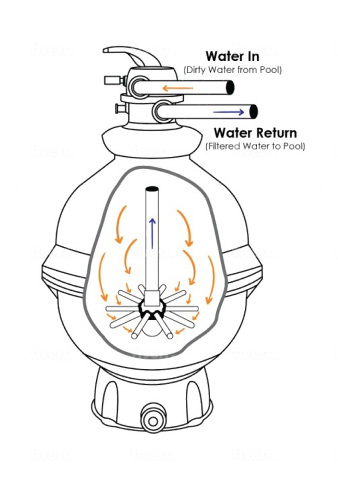
The Filter setting allows normal pool filtration to run the water through whatever filter type you have e.g., sand or DE. It traps dirt and debris left behind in the pool water using the filter before returning clean water back into the pool. And depending on what filter you have, it can filter out microscopic dirt like bacteria and algae.
If you have a sand filter, the water will enter through the top of the tank. With the DE filter, it’ll enter in through the bottom of the tank. After the water has been through the filtration process, it returns back through the multiport valve before re-entering the pool.
You can use this setting while vacuuming your pool, if your filter medium can handle the debris size. Vacuuming at this setting saves you water but it’s worth noting that if your pool is particularly dirty, you’re cleaning up after a storm or have used flocculant in your pool, use the Waste setting so all that gunk doesn’t clog up your filter.
What the “Waste” Setting Does
The waste setting:
- Bypasses the filter
- Pumps the water from the pool out the waste outlet
- Use it to vacuum a pool with algae, floc or mud
- Slightly lower the level of the pool
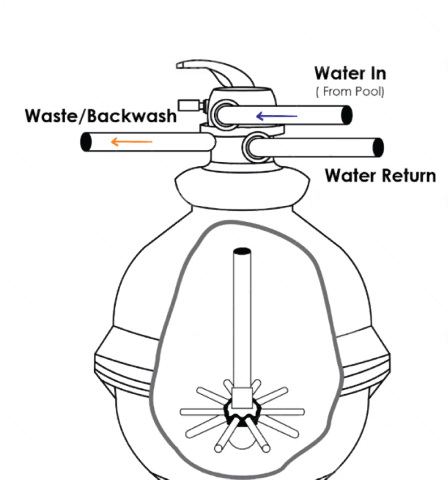
The Waste setting pumps the water from the pool directly to the waste outlet. It empties the pool water directly out through your waste pipe bypassing the filter.
This is setting is one of two ‘bypass’ settings on the filter valve. You’d most likely use Waste when vacuuming a dirty pool.
If there is large debris and dirt lying on the pool floor, algae, you’ve just used a flocculant in your pool, using the waste position is the best option to help clean out your pool properly.
Perfect for a spring clean or to get rid of finer dirt.
Sand filters can have issues properly filtering out fine dirt which is why you sometimes might see a layer of fine sediment lying at the bottom of your pool after vacuuming on the filter setting.
Two points of caution to consider is making sure your waste outlet is installed correctly otherwise you could accidentally end up contaminating your yard or the surrounding environment.
The waste outlet will either be plumbed into your drainage system or it will be an open end. If it’s an open-end, the best practice is to connect a hose to it so you can direct the water to a suitable place.
Using the Waste setting will cause your water level to drop so ensuring a hose is placed into your pool to replenish your water supply is advised. Don’t let the water drop below the level of the skimmer box.
You’ll need to make sure to balance your water afterward in this case too.
Related Reading: How to Replace a Spider Gasket in Multiport Valve
What the “Recirculate” Setting Does
The recirculate setting:
- Bypasses the filter
- Pumps the water from the pool and back into the pool
- Can be used to circulate chemicals without filtering
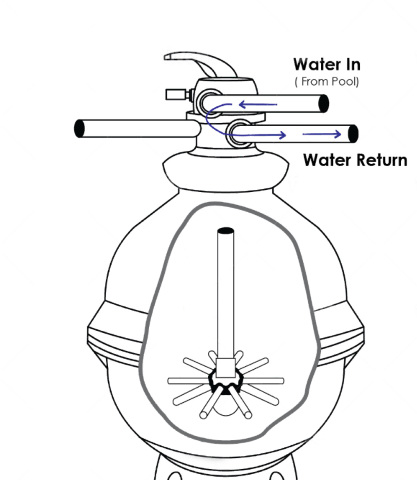
Recirculate is the second ‘bypass’ setting on the multiport pool valve. This position pulls in water from the pool but returns it bypassing the filtration system (think of it like the water is taking a U-turn in the multiport pool valve).
You might choose this setting when adding chemicals (e.g., chlorine or flocculant) to your pool. It will help disperse the chemicals into the water quickly and efficiently without tainting the filter itself.
Recirculate is often used to troubleshoot problems with the filter sand or if you’re tackling an algae bloom. Because it bypasses the filtration system, you won’t risk clogging the filter with large debris if you’re adding chemicals to a heavily soiled pool.
Another ideal time to use Recirculate is if your pool filter is broken, leaking, or is otherwise unusable. It will keep the water moving, avoiding stagnation and algae growth, until the filter can be replaced or repaired.
What the “Backwash” Setting Does
The backwash setting:
- Reverses the water flow of the filter
- Cleans the filter by a process called backwashing
- The dirty cleaning water exits through the waste outlet
- Will lower the level of the pool
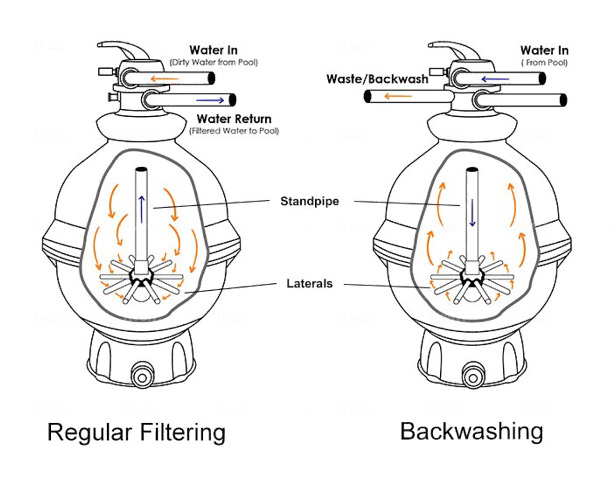
The Backwash setting reverses the flow of water through the multiport valve. Dirt and debris collect on the filter medium after extended pool use so Backwash helps clean the filter by ‘unsticking’ the lodged dirt from it.
This setting can be found on sand and diatomaceous earth (DE) filters. Cartridge filters do not use this setting.
If you notice the water circulating has slowed or the filtering isn’t as effective, backwashing should help resolve the problem without the cost of calling a professional. Keeping an eye on the pressure gauge will help you figure out what’s going on too. If it’s 7-9 psi above the normal pressure rate, it’s time to select the backwash setting to clean out the filter.
It uses clean water to flush the contaminants in the tank (sand) and grids (DE) out through the waste pipe. To get the best results, keep your MPV on this setting for at least two to three minutes, or until the wastewater runs clear.
You can also use filter cleaners to help Backwash do its thing more efficiently. Along with the waste setting, you may need to use a backwash hose to prevent flooding during the disposal of wastewater.
There usually is a clear plastic window, called a sight glass, along the waste line so you can see the water flowing out. If there isn’t, you can watch the end of the backwash hose until the water runs clear.
Here’s a full guide to backwashing your filter:
[insert backwashing article link]
Related Reading: Sand Coming Out When Backwashing or Rinsing (Answered!)
What the “Rinse” Setting Does
The rinse setting:
- Is used after backwashing
- Prevents dirt and sand being send back into pool
- Will lower the pool’s water level
- Use for 15-20 seconds
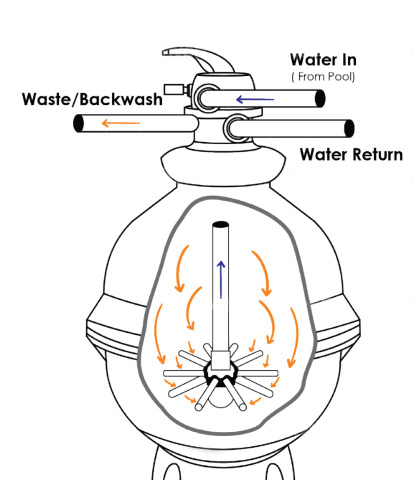
Essentially, the Rinse setting on your MPV does what it says on the tin. It rinses the last few traces of dirt and debris from your valve, passing through the filter and leaving through the waste pipe. It flushes out sand and dirt and prevents them from re-entering the pool after backwashing.
If you have a sand filter, running this setting after backwashing is recommended to rinse out any dust particles left in the sand filter bed. Only 15-20 seconds is needed to give it the rinsing love it needs.
If you have a DE filter, using the Rinse position can still benefit the filter especially if it has cracks in the manifold or has small holes in the grid. If not, there’s no need to use rinse with this filter after backwashing.
A bonus benefit to running Rinse is that it can settle the filter (sand or DE) back into place. Sometimes they can move a little during a backwash so there’s no harm selecting this setting after the backwash is complete.
Rinse, along with Filter and Backwash, will be your most used multiport pool valve settings.
What the “Closed” Setting Does
The closed setting:
- Stops water getting to the valve or entering the filter
- Never turn the pump on in this position
- Can be used to blow out pool lines or work on pump
This setting is used to shut off the flow of water to and from the multiport pool valve. It is ideally used when working on the pump and/or the filtration system itself.
Closed is rarely used but you can use it in a couple of scenarios. Before you open your pool for the warm season, you can close the valve to blow out the suction lines. Or use it to stop water flowing into the tank if the filters are below water level.
That being said, you can use different settings to achieve the same end result.
If your pool sits higher than your pump, you can use this setting to empty out the pump basket too.
What the “Winter/Winterize” Setting Does
The winter or winterize setting:
- Use this position when pool is closed for winter
- Prevents ice cracking the valve in winter
Winter/Winterize is used when you’re emptying the filtration system, either to change out the sand for new sand or for when you’re shutting up shop for the winter. It allows air to enter the valve, helping the water to drain from the filtration system once the drain cap is removed.
When you’re closing your pool for the season, this setting elevates the valve diverter about a ¼ inch above the ports of the valve. In this suspended position, it gives any leftover water the space to expand into ice without cracking the valve itself.
You may notice that sometimes, there is no specific groove to lock the lever in for Winter/Winterize. It’s usually found between the Waste setting and Closed setting. It has no groove of its own to allow the diverter to stay suspended.
Here’s a full guide on winterizing your pool: How to Winterize an Inground Pool
What Setting Should My Pool Filter Be On (Most of The Time)?
Your multiport pool filter valve should be set into the Filter position for most of the time. It is responsible for the daily filtration of your pool. Leaving it in other settings (excluding Winter/Winterize) could lead to dirt build-up or, worse, algae.
Why Would You Use Recirculate on Pool Filter?
Recirculate isn’t used all that often. It’s usually only chosen if you’re needing to work on the filtration system itself or if you’re adding pool chemicals to the pool that you don’t want to run through the filter. It helps disperse chemicals properly into the water without filtering the water.
What’s the Difference Between Rinse and Backwash?
The biggest difference between these two settings is that Rinse lets the water flow in the normal direction. Backwash runs the water backwards through the valve and filter.
Backwash is used primarily to help clean out the filter. Rinse does not clean the filter like backwashing does. Rinse does exactly that, rinses off any remaining traces left in the valve after backwashing.
Nothing is worse than doing a perfect job cleaning and backwashing your filter, only see a cloud of dirt enter the pool after you set the valve back to the filter position. Using Rinse after backwashing will keep your pool looking sparkling.
Can I Vacuum My Pool on Recirculate?
It is recommended to vacuum your pool on the Filter setting. The filter setting will remove all dirt and debris that your filter allows. Choosing to vacuum on Recirculate bypasses the filter so you’ll just end up vacuuming and depositing the same water dirty water back into the pool.
You could also vacuum using the Waste setting if your pool has a layer of debris on the bottom.
When Should You Run Pool on Recirculate?
This setting is used a lot when troubleshooting problems with the filtration system or if you’re dealing with heavy debris (like leaves) and algae blooms.
In the case of dealing with bacteria or algae build up, Recirculate bypasses the filter allowing the chemicals that deal with algae to do its thing without clogging up the filter with debris or algae.
It can also help diagnose issues with circulation. If you notice slow circulation in your pool, pop the lever into the Recirculate groove and see what happens with the circulation speed. If it improves, you know the filter is the culprit.
Is Whirlpool The Same as Recirculate?
Whirlpool is essentially the same as Recirculate. You only find this setting on some multiport valves. It can help diagnose problems in the pool to do with too much pressure or to check how dirty the sand is.
It will also increase the flow as it bypasses the filter.
Hayward Pool Filter Settings Diagram
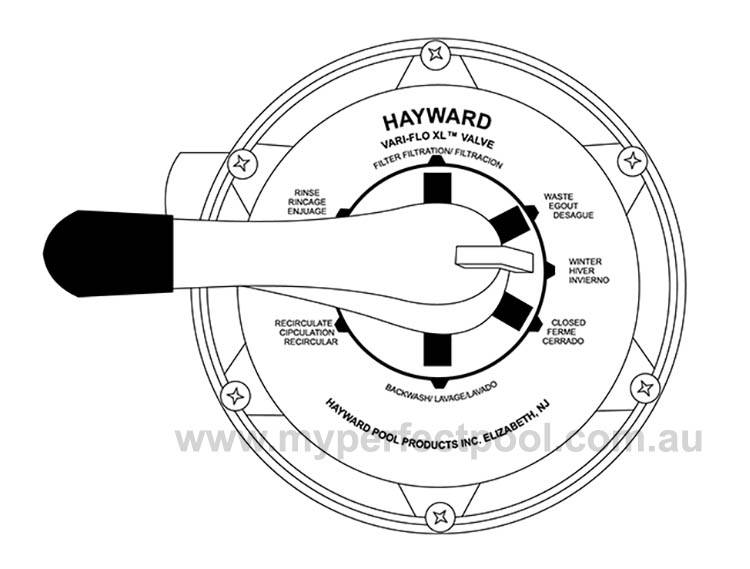
Hayward is famous for making some of the best pool equipment. Below is a diagram of their MPV and the listed settings. Starting at the top and going clockwise is:
Filter: normal filtration using the filter medium.
Waste: bypasses filtration system to expel water from the pool through waste pipe.
10 PSI/0.7 Bar (Winter/Winterize): used to suspend the valve diverter during winter.
Closed: shuts off water coming in and out of the pool.
Backwash: reverses the water flow to clean clogged filter.
Recirculate: bypasses filtration and returns circulating water to the pool.
Rinse: helps flush out traces of dust and debris after backwashing.
Final Thoughts
At first glance, a multiport pool valve can be daunting but hopefully this guide has helped give you peace of mind to confidently use your pool’s MPV. Now that you understand what each setting does and when to use them you don’t need to do anything else but have a relaxing dip in your pristine pool!
Related Reading:
Dirt Returning to Pool (Through Jets When Vacuuming or Backwashing)