If you’ve killed an algae bloom in your pool, there’s a good chance you see residual dead algae at the bottom or floating on the surface. Let’s look at why it’s there and how to remove it.
Article Contents
How to Identify Dead Algae
Live algae are easy to identify in your pool. It is either yellow, green, or black. If you had an algae infestation and killed it, there is usually dead algae left behind that sinks to the bottom of the pool.
But first, here’s what live algae looks like:


So what do dead algae look like? There are two things to look for to identify dead algae:
1. Dead algae are white, brown, or gray.

It looks like a dust cloud, and once it is stirred up, the pool will cloud up, and you won’t be able to see to the bottom. When algae cells die, they lose their chlorophyll and their ability to cling to surfaces. As algae die, it disintegrates and turns into white or gray algae dust made of fine particles.
2. Dead algae brushes off easily.
Another way to identify dead algae is by brushing it. If it smears, it’s alive, and if it brushes off easily, it’s dead.
Things Sometimes Mistaken for Dead Algae
Dirt and sand look very similar to dead algae dust, especially in a swimming pool. If it’s brownish, it will look like wet cardboard. Dead algae stain a pool finish as easily as live algae and needs to be removed immediately.
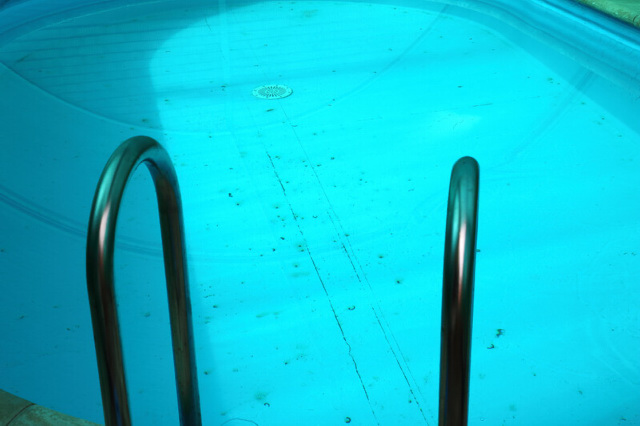
You can tell if it is dirt or dead algae by picking it up. If it picks up easily, it’s dirt or sand. You can feel it’s more solid and has a higher density. If you’re having a hard time picking the debris up and it’s floating around, then it’s dead algae.
Is it Safe to Swim With Dead Algae in a Pool?
Dead algae don’t present a direct health hazard. But it will cloud up, turn the water brown as soon as it’s stirred up, and eliminate visibility. So, swimming in a pool with dead algae is indirectly hazardous because swimmers can injure themselves in a pool without visibility.
How Do You Remove Dead Algae From a Pool?
After live algae are treated, dead algae dust will be left behind because the filter cannot pick up all the fine algae particles. After the dead algae settles, it will need to be removed manually.
You can do this with a combination of brushing, manual vacuuming, filtering the water, and using a flocculant.

Frequently Asked Questions
Why are there dead algae on the bottom of my pool?
Live algae that have been treated by algaecides and shocking are removed by the pool’s filtration system. However, not all of it is removed, and the leftover dead algae particles sink to the bottom of the pool. Or sometimes float and then sink before the filter has a chance to remove them.
Will a sand filter remove dead algae?
Dead algae particles are so fine that a sand filter will not remove them. If you vacuum with the filter setting on “filter,” many of the particles will recirculate back into your pool. It is best to vacuum the pool with the filter setting on “waste” to remove the dead particles.
If you’re not sure about filter settings, we have an article about what each setting does on your pool’s filter.
How do you remove dead algae from a pool with no vacuum?
Removing dead algae from the bottom of a pool with no vacuum is difficult. You could attempt to remove the particles with a fine mesh net, but you won’t be able to remove all of them. Or you can create an improvised vacuum by using a pool hose as a siphon.