Experiencing a hiccup with your pool timer not working?
Mechanical pool timer switches not working and Intermatic timers not working are common problems among swimming pool owners.
Intermatic timers can typically be fixed by checking there’s power to the timer, resetting the time, renewing the ON/OFF trippers and renewing the gears or timer motor. Most Intermatic timer parts can be renewed but sometimes the whole mechanism needs replacing. Common timer problems include the clock not turning, not switching the pump on/off, loose timer pointer and a stopped clock.
In this article we’ll cover, why your pool pump timer isn’t working, why your Intermatic timer isn’t working, and simple steps for how to fix a mechanic timer.
We cover troubleshooting for mechanical pool timer switches not working on Intermatic T101, T103 and T104 .
You can also apply some of the troubleshooting steps to other timers.
Article Contents
Pool Timer Not Working – Most Common Intermatic Timer Problems
1. Pool Timer Clock Not Turning
The pool timer clock not turning or rotating on your pool pump timer is a common issue. If the timer clock is not turning on your pool pump timer, it’s either the timer itself has a fault or there’s no power to the timer.
Jump to the troubleshooting steps below to fix the issue.
2. Timer Not Switching Pump On/Off
Sometimes you will the swimming pool timer clock dial is turning and you can see the gears behind the clock turning, but the pool timer switch is not working.
It can be that the pool timer won’t turn on but will turn off. Or that the pool timer isn’t turning off.
In this case it’s likely the On/Off trippers, loose wiring, the clock face not being located correctly or a faulty pump.
Jump to the troubleshooting steps below to fix the issue.
3. Clock Loses Time or Time Incorrect
If the pool timer is not keeping the correct time or losing time, there may be a simple fix. Did the power recently go out or has the circuit breaker tripped?
If there has been a recent power outage, the clock will have stopped and you’ll need to reset the clock to the correct time. Other problems causing this could be the yellow clock dial isn’t located correctly, wiring is loose, the gears are stripped, damaged or partially jammed or even the clock motor.
Jump to the troubleshooting steps below to fix the issue.
4. Timer Switching On/Off at the Wrong Times
A timer that switches on and off at the wrong times usually occurs after a power outage. When the power goes out, the timer stops. Reset the clock on the timer to the correct time to get it back to the desired on/off times.
If the clock was already showing the correct time, check the On/Off Trippers (Pointers) are set to the correct time and are not loose.
This video will show you how to install pool timer trippers.
If the trippers are loose, then they could slip and cause issues with the pump turning on/off at the correct times. Tighten them with a wrench. When the trippers are done up, you shouldn’t be able to move them with your hands.
The trippers can also get damaged. Take them off and inspect them and look for twists in them. Replace them if they appear to be bent.
5. Middle Time Pointer Moves / Loose
You may notice that the time pointer is loose or is moving around too much.If you find your pointer is loose, simply tighten the screw that holds the timer in place so that it doesn’t wiggle around.
6. Trippers (On/Off Pointers) Moving
Much like your timer pointer, the trippers can become loose and move around as well.
It is a good idea to use pliers or a wrench and reseat the trippers, then tighten them at the desired on/off times.
7. Manual On/Off Switch is Tight or Stuck
Sometimes the on/off switch on Intermatic and other mechanical timers can get tight. Give it a little squirt of WD-40 or similar lubricant. Now try to jiggle it on and off. It should loosen up after a few goes when the grease and gunt dissolve.
8. Timer Won’t Manually Switch Pump On
You should always be able to switch your pump on and off manually at the timer. If you can’t, is the manual switch stuck or jammed? See the point above if it is.
If the timer manual switch isn’t jammed and freely moves into the “On” and “Off” positions, then there is either no power to the timer, the timer itself has a fault, there is an issue with the wiring or the pool pump is faulty.
Jump to the troubleshooting steps below to fix the issue.
9. Timer Stopped After Power Outage
A recent power outage will cause the timer to stop working. But if the timer doesn’t come back on after a storm, there could be an issue. A power surge may have taken out the timer or the pump.
Jump to the troubleshooting steps below to fix the issue.
Reasons Why Swimming Pool Timers Stop Working
1. No Power to the Timer
Having no power to your pool timer is a common problem and will occur because of three reasons:
- The Circuit Breaker has tripped.
- There’s an issue with the wiring between the circuit breaker and the timer.
- The terminals on the wires aren’t tight.
The first and easiest thing to check is the circuit breaker. Your pool timer and pump will be on its own circuit and have a dedicated circuit breaker or GFCI (ground fault circuit interrupter). Also known as an RCD (residual current device) in Australia and the UK.
You can find this in your power board. make sure it hasn’t tripped and is switched on.
2. Gears Stripped or Damaged
The gears in mechanical timers can get damaged. Sometimes bugs get in there and jam the gears, sometimes debris is the issue and other times the gears get old and may lose a tooth.
If any of these issues occur your timer will not work properly. To check this, carefully inspect the gears for missing teeth and make sure they all freely turn. Clean the gears with a toothbrush if you see debris or gunk in them.
3. Yellow Clock Wheel Not Located Correctly
Yet another reason why timers don’t work properly is the yellow clock wheel is not located or seated properly.
To check this, try to pull out the clock dial and then move it to the correct time and press it back down again. It should sit down nicely. If it doesn’t, there could be an issue with the clock face or gears. You can replace the entire mechanism or the gears.
4. On/Off Trippers or Pointers Loose or Damaged
- Replacement On/Off trippers for Intermatic timers
- Fit Intermatic models including T101, T102, T103 & T104
- Quick & easy to install
On occasion the two points that are used for setting the “ON” and “OFF” times for the pool pump get damaged or loosen. This will cause issues such as the pump not switching on or off to the pump turning on or off at incorrect times.
You can check these easily by removing them and inspecting them for damage.
Here’s how to install pool timer trippers:
5. Pump Broken
Sometimes we suspect the timer is the issue but it turns out it’s really the pump or the wiring between the pump and the timer. If there is power going to the timer and the timer appears to be working but the pump isn’t turning on and off, then you’ll need to check the pump.
This is hard to check if you are not qualified. A qualified person would check there is power to the timer and then bypass the timer to see if the pump worked.
How to Fix a Mechanical Pool Timer (Intermatic or Other Brands)
In addition to fixing mechanical pool timers and Intermatic pool timers, these steps will also help if your digital pool timer is not working.
Back when I was a young technician I was taught to always look for the easy things and use all my senses. For example, sometimes you can see a burnt wire or sometimes it may be as simple as the circuit breaker has been tripped.
It’s hard to give a fixed order for the steps you should take as it depends on what you found in the previous steps. Basically you’re eliminating possibilities until you find the cause.
There’s really only 3 causes as to why your pump won’t turn on/off. They are:
- No Power to the Timer or Power Board
- Faulty Timer
- Faulty Pump or Wiring from the Timer to the Pump
Here’s how to troubleshoot a mechanical pool timer step-by-step:
Check for Power to the Timer
It goes without saying that you should be qualified if you intend on working with live power. Electricity is dangerous and can kill you if you don’t know what you’re doing.
First you want to make sure there is actually power getting from the power board to the timer itself.
1. Use the Manual Switch to Turn the Pump On/Off
This is the first step to confirm if there is power or not. Turn the manual on/off switch. If the pump comes on, you definitely have power to the timer. Proceed to step 4 to check the timer itself.
If the pump doesn’t come on, follow the steps below.
2. Check the circuit breaker (GFCI) hasn’t tripped.
Flip it back to “ON” if it has.
Sometimes the circuit breaker will trip again as soon as you reset it or even trip when the pump starts running. We have a comprehensive article that covers what to do when the pump circuit breaker continually trips.
3. Measure the Voltage at the Timer Input
You need extreme care in this next step. You will have live wires exposed and they can kill you if you touch them. Only perform this step if you are qualified.
- Measure voltages, capacitance & resistance
- Diagnose swimming pool or hot tub equipment electrical issues
- IEC Rated CAT III 1000V
Switch the breaker off at the power board. Now remove the terminal cover on the timer. After this has been removed, you can turn the breaker back on and measure for the voltage on the timer input. It should be 110V or 220V AC. If you don’t have the voltage here you have an issue with either the wiring or the breaker.
If I have to tell you which terminals to measure, you shouldn’t be doing this!
If you do have voltage either the timer isn’t switching the power to the pump or there’s an issue with the pump itself or the wiring between the pump and the timer.
Power to the Timer But Timer Not Working or Not Working Properly
If after verifying you have power to the timer, then check these things to further troubleshoot.
4. Check if the Timer Clock is Set to the Correct Time
Start with the easy checks. Look to see if the clock is set to the correct time. If it’s not, then the timer will not turn on/off at the correct times. Reset the clock to the correct time.
5. Tighten the Main Middle Time Pointer
Make sure the middle time pointer is tight. If it’s loose, grab a screwdriver and tighten it up.
6. Verify the Yellow Clock Face is Located Correctly
The yellow clock face should sit down in the timer. If it’s not, it won’t work properly. Grab it, pull it towards you, move it around then place it back down.
7. Check the Trippers Are Set to the Correct On/Off Times
Sometimes the trippers get loose or damaged. Take them off and inspect them. They should be straight, if not, replace them. Put them back on and tighten them.
8. Verify if the Gears Are Turning
Just above the yellow clock you’ll see some holes. Grab your torch and shine it in the holes. You should be able to see the gears moving. If they are not moving then you have an issue.
With the power switched off at the breaker, take out the main part of the timer and carefully inspect the gears for obstructions and missing teeth. It only takes a small amount of dirt to foul up gears so look carefully. Replace the gears if this is an issue.
If you can’t see an issue with the gears, then it could be the timer motor. You can replace it but it’s really just easier to replace the entire mechanism.
If you don’t think the mechanism is the issue, move onto the next step.
9. Get a New Intermatic Timer
How do you know if your pool timer is bad? If none of the above suggestions resolves your issues or the issues continue to persist, it may be a good idea to purchase a new Intermatic timer for your pump. Sometimes it’s way quick just to replace it rather than spend hours troubleshooting.
We recommend these Intermatic timers for most pools:
| Image | Product | Features | Link |
|---|---|---|---|
Top Pick  |
| 9.7 | Check Price |
 |
| 9.5 | Check Price |
Best Premium  |
| 9.1 | Check Price |
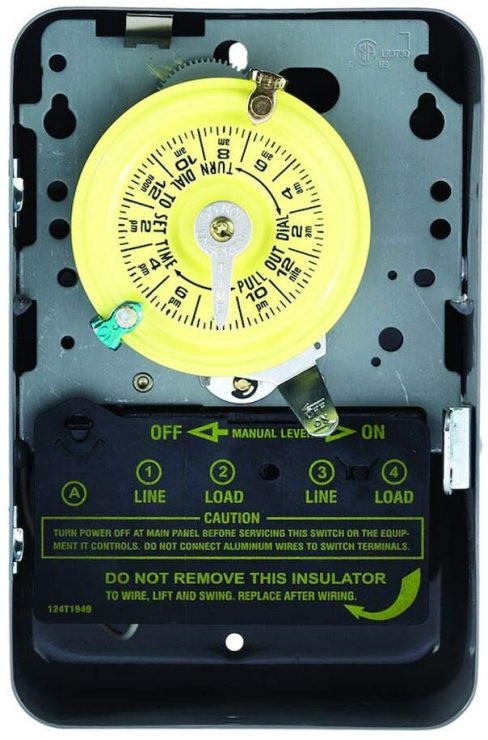
If you’re not sure which is the best timer for your pool to get, we have a full blogpost for which Intermatic timer you should get for your pool.
FAQs
How long do timers last?
Typically, how long a pool timer lasts depends on various factors including the brand, model, and the level of maintenance. Generally speaking, a well-maintained pool timer can last anywhere between 5 to 10 years.
High-quality timers, like Intermatic timers, when kept in optimal conditions, are more likely to reach the upper end of this range. Ensuring that your timer is protected from the elements and is not subject to moisture or direct sunlight can help prolong its life.
Related Reading: Should You Get a Pool Pump Timer? Is it Necessary?